How to use the bulk upload tool to fill out your Company Certification Manager quickly.
Step One: Download Import Template
- Navigate to your Company Settings and click "Bulk Operations"
- Under "Employees" click "Import New" and download the Spreadsheet Template
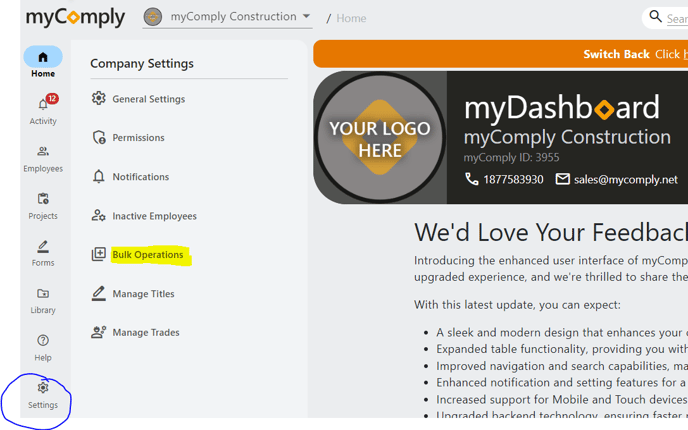
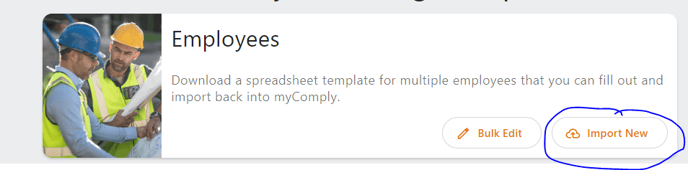
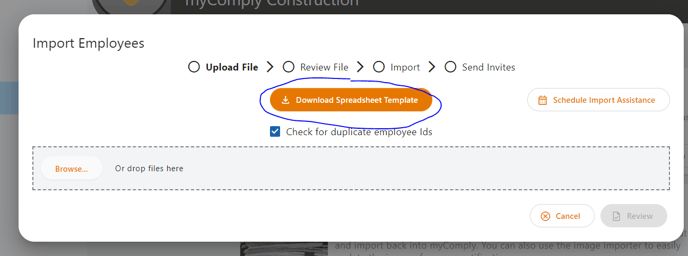
Step 2: Enter Worker Details
- Add First and Last Name of all Employees to be uploaded (at minimum)
- Include as many optional fields as possible (email and phone are recommended)
- Save template to your computer
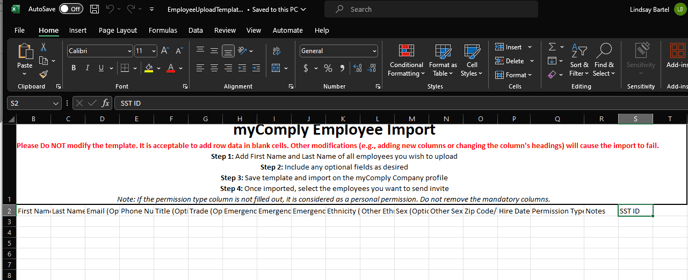
Step 3: Import
In the same "Upload All Employees" section:
- Select start import and select your file
- Review import upon prompt
- Send the Invite and finish
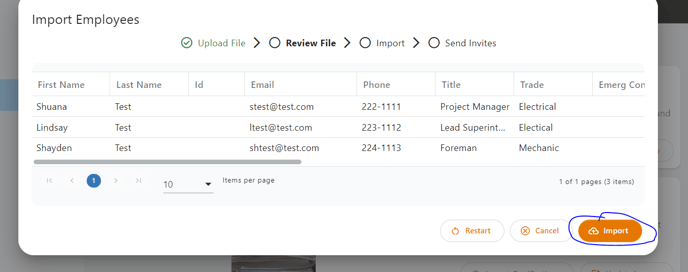
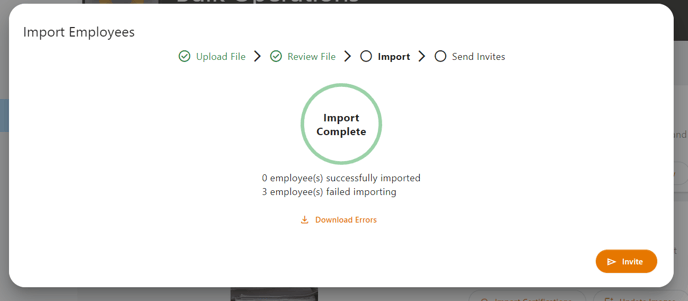
The more you can enter at this stage, the better. ID#'s, titles/trades, emergency contact information, hire dates and more can be very useful in other areas of the platform.
