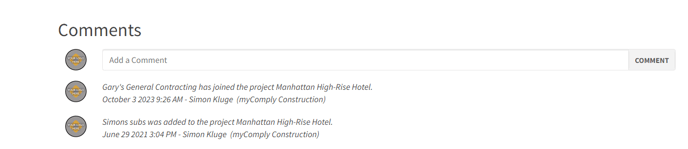This article will show you where to communicate with subcontracts in the comments section
Step 1 - On the main screen, click the "Projects" tab and scroll and choose the project you wish to work on.
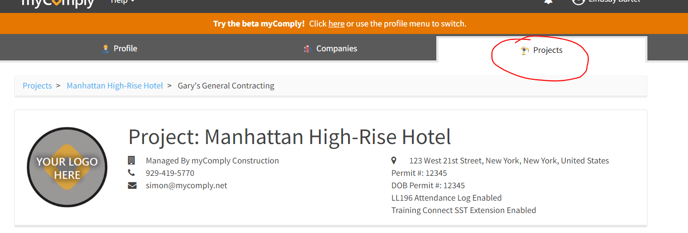
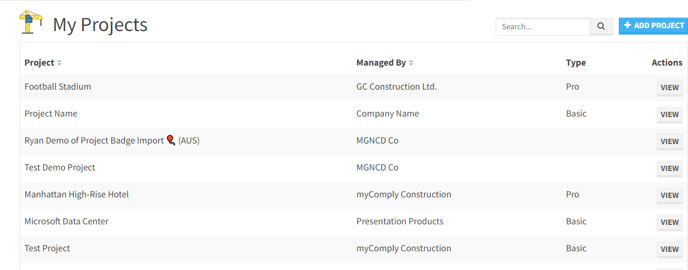
Step 2 - After choosing the project, scroll down and select the Subcontractor you wish to communicate with.
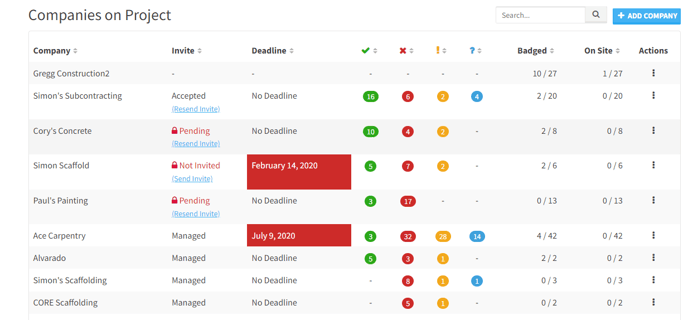
Step 3 - After clicking on the Subcontractor, scroll to the bottom of the page until you see the comments section. This is where you can type a comment for the Subcontractor to see.