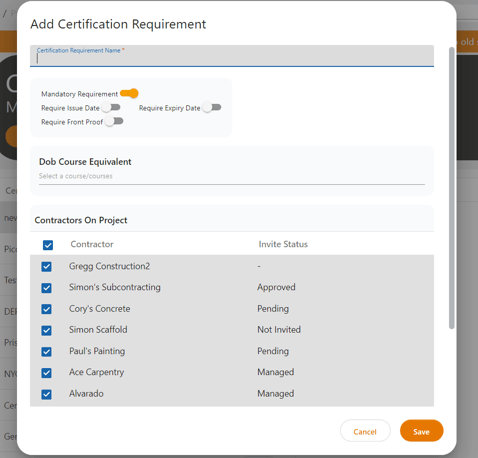Document Requirements section of the Project
Step 1 - From your main screen, click on "Projects", click on the appropriate project and click "Certification Requirements"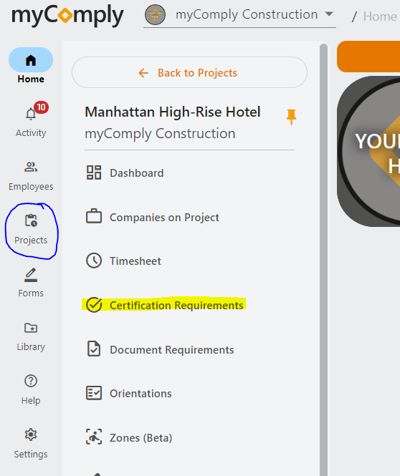
Step 2 - Here is where you will add all the required certifications you wish to have on this project. Once created you can also edit the certification at any time.
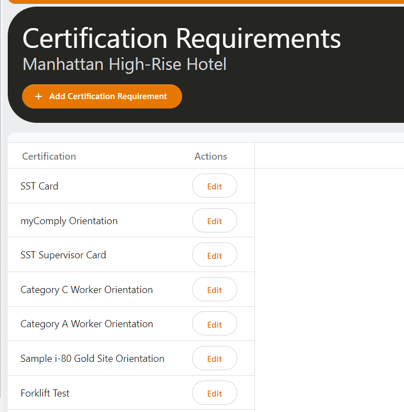
Step 3 - Click the orange "Add Certification Requirement" and the following screen will open:
This is where you can set requirements, issue/expiry dates as well as front and rear proof. You can also view the invite status for all subcontractors on your project from this screen. Once complete, click "Save" and your certification requirement has been created.