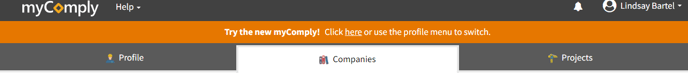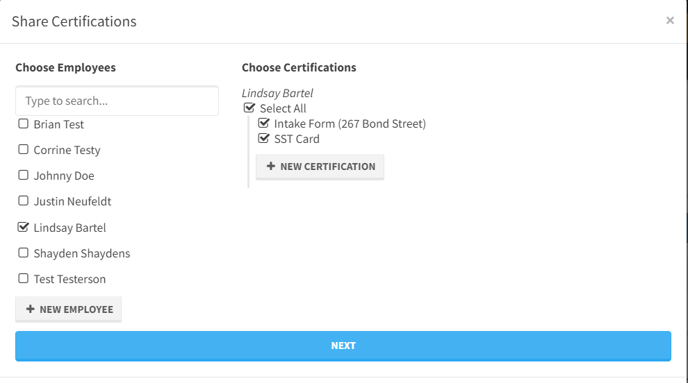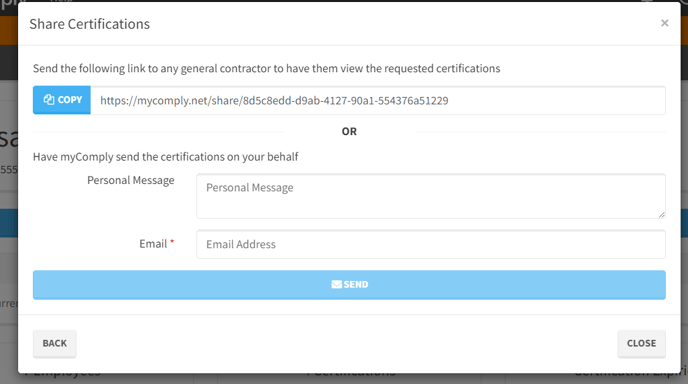How to share certifications with third parties
This article explains how to obtain and send certifications to third parties with either specific people or the whole company
Step 1:
Navigate to the company tab and open the desired company
Step 2:
Click the blue button that reads "Share/Email Certifications"
Step 3:
Navigate to or search for the desired employee and click the box to the left of their name to select the individual(s). A pane will open to the right allowing the user to choose which certifications are desired to be sent to the third party.
Step 4:
Move forward by clicking the next button which will bring up a prompt whether to copy a link for the certifications to be sent or to generate an email from within the program.