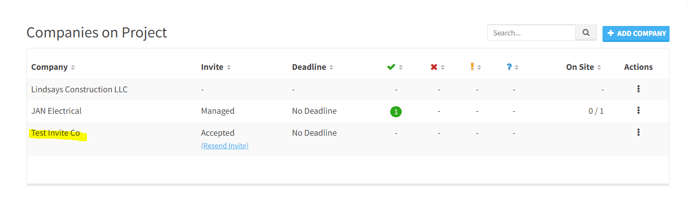As the GC you will need to send the invite to your subcontractors for them to access the CCM, here's how
Step 1 - On the main page, click "Projects", choose the appropriate project and click "Companies on Project"
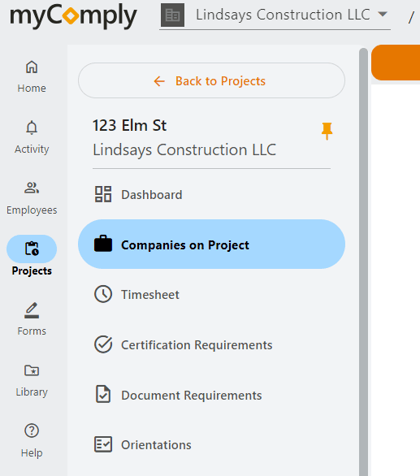
Step 2 - In the top right corner, click the blue "+ ADD COMPANY" button
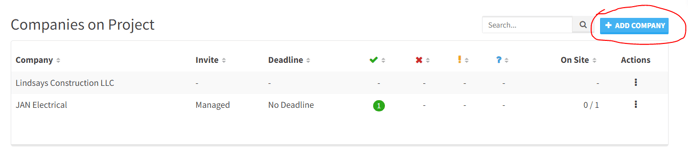
Step 3 - The following screen will open. Fill in all required information. Side Notes - You can add a "Submission Deadline" for the subcontractor indicating a deadline for them to join the project. You can also add a "Welcome Message" that is more personalized
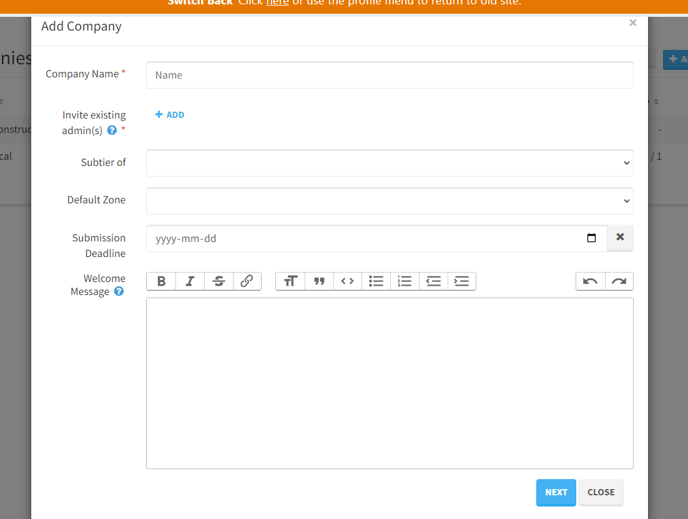
Step 4 - After clicking next you will see the Certification Requirements for Subcontractor screen. Click off what you require (if any) and click "NEXT"
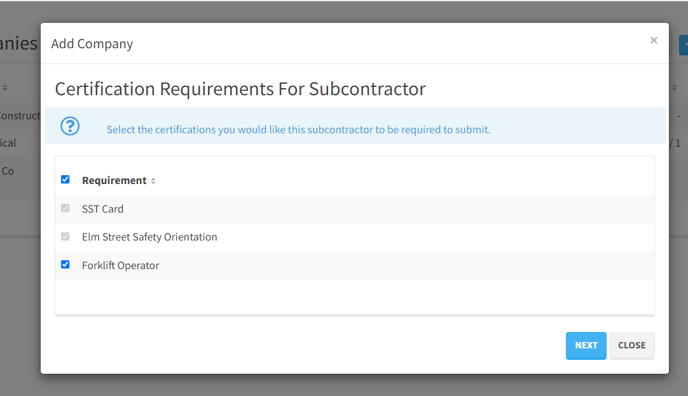
Step - After clicking next you will see the new company listed and you've completed the company invite