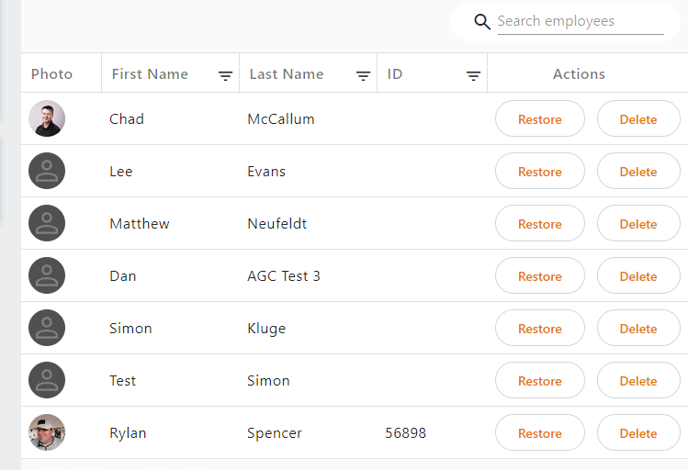This article will show where and how to manage your inactive employees
Step 1 - On the main screen, click "Settings" then under Company Settings, click "Inactive Employees".
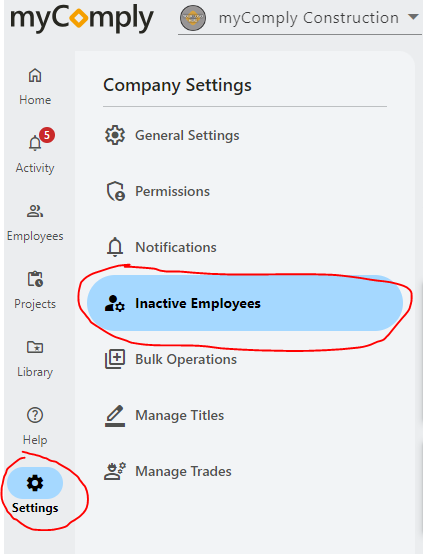
Step 2 - On the right side of the screen you'll see the list of inactive employees. You can choose to restore them or delete them entirely.