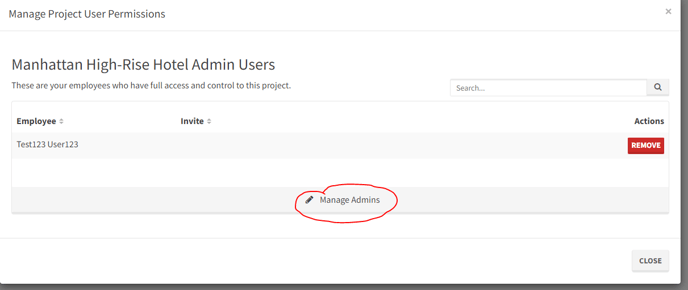Project Permissions/Who has Admin Access
This article will show you where to go to choose who has Admin access in your project.
Step 1 - On the main screen click "Projects" and choose the project you wish to work in. Scroll to the bottom after choosing your project and click "Settings".
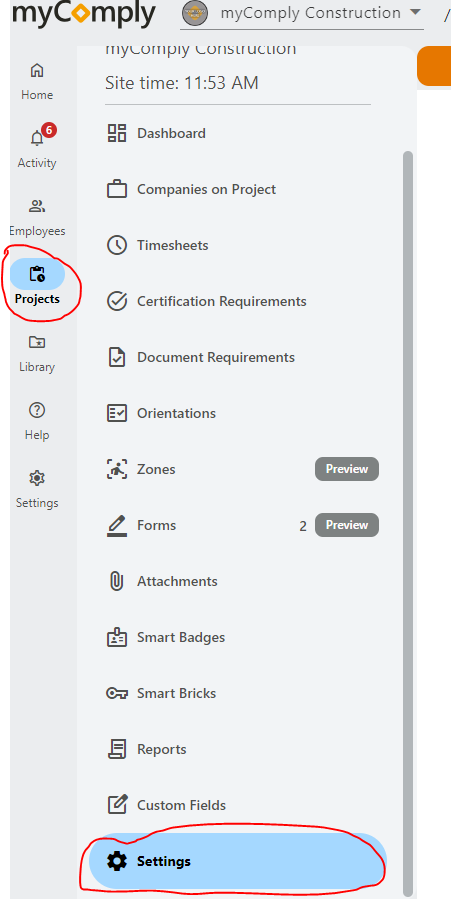
Step 2 - After clicking settings, you will see the list of Project settings below. Click "Manage Project Admins".
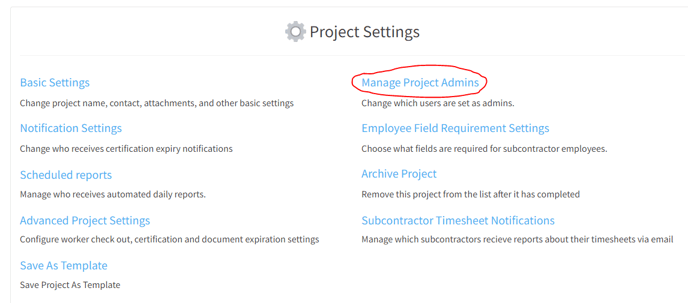
Step 3 - The following screen will pop up. This is where you can choose and change which users have Admin access.