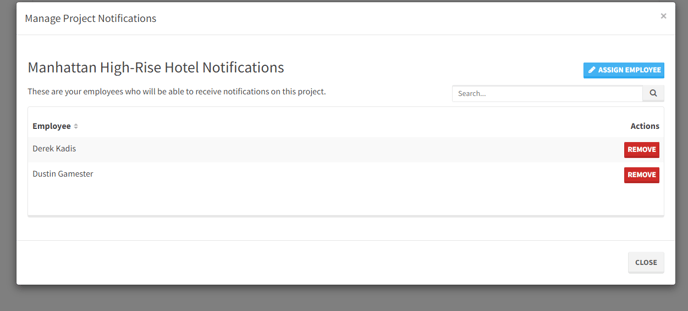This article will show you where to locate project settings and navigate to the notification settings.
Step 1 - On the main screen, scroll to and click "Projects". Choose the project you wish and click on it then scroll to the bottom and click "Settings".
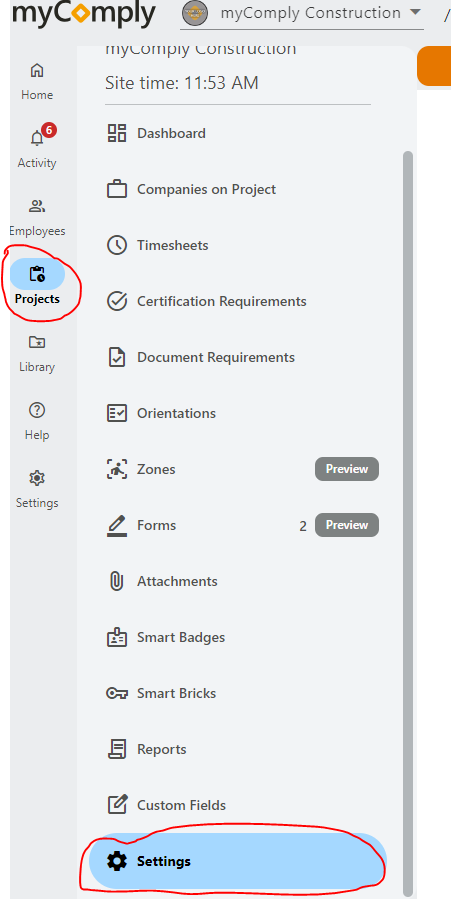
Step 2 - After clicking "Settings" you will navigate to the "Project Settings" page.
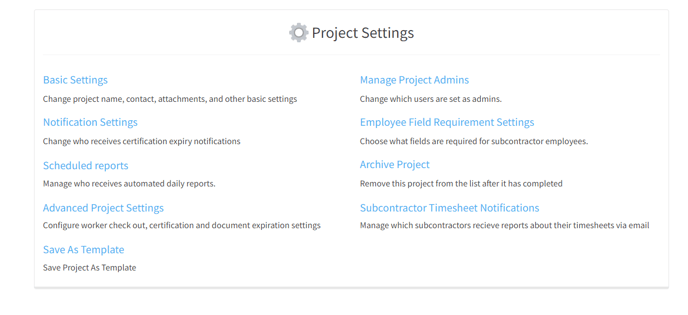
Step 3 - Click on the blue title "Notification Settings". This will be where you can manage all project notifications, see who can see the notifications as well as assign any other employees to see notifications.