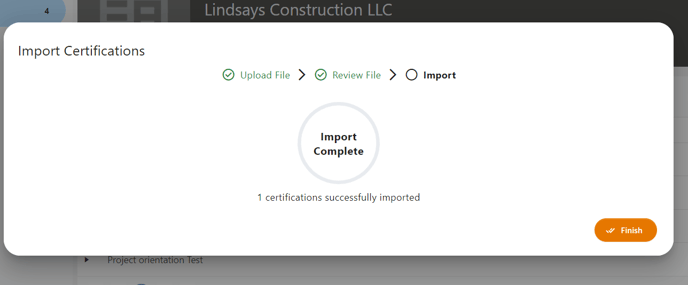Bulk Operations: Upload Certifications and Titles
Once you’ve added all of your team members, the next step is to upload certification titles, which can be done with another simple spreadsheet template.
Upload Certification Titles
Step 1 - On the main myComply page, click on "Settings", under "Company Settings" click "Bulk Operations
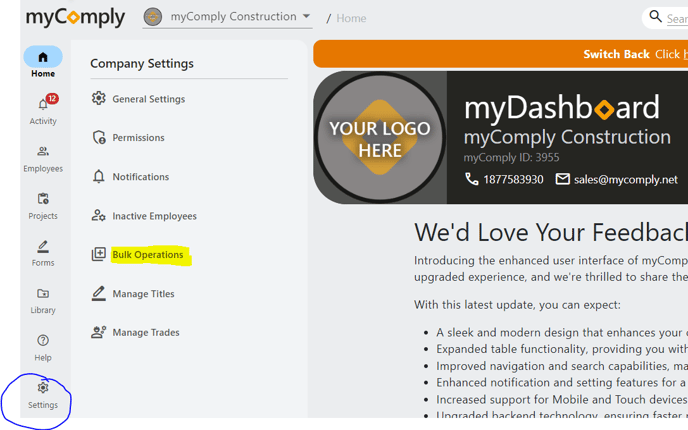
Step 2 - Click "Import Certifications" and the following screen will open:
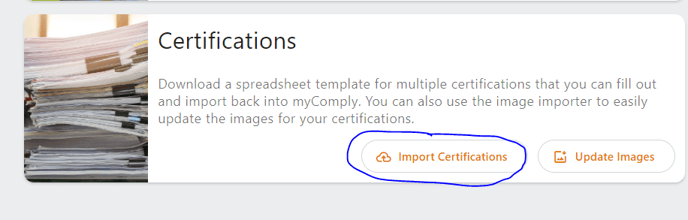
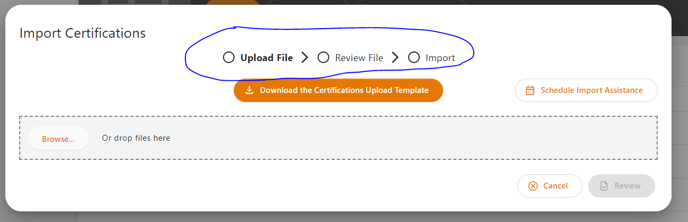
Step 3 - Click the orange "Download the Certifications Upload Template". This will open the following Excel spreadsheet for you to fill in:
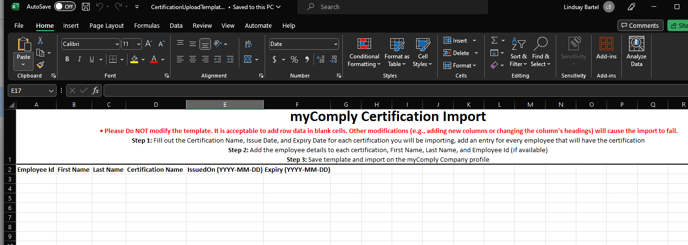
Step 4 - Save your Excel spreadsheet once you've filled it in. Navigate back to the following screen and upload your spreadsheet. You will see the following "File uploaded successfully" and click "Review"
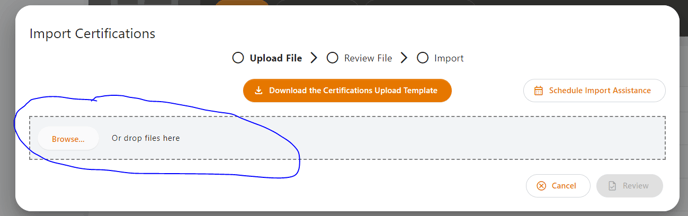
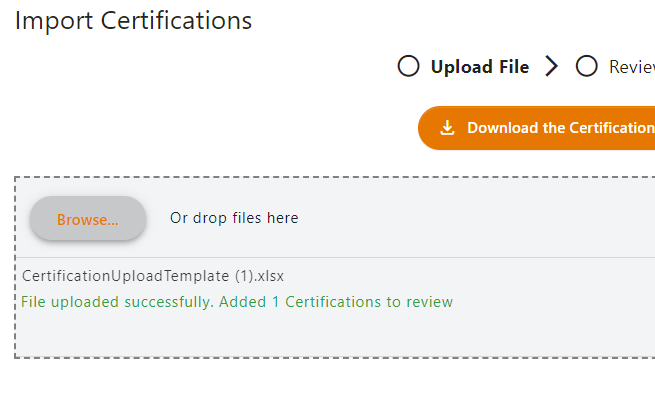
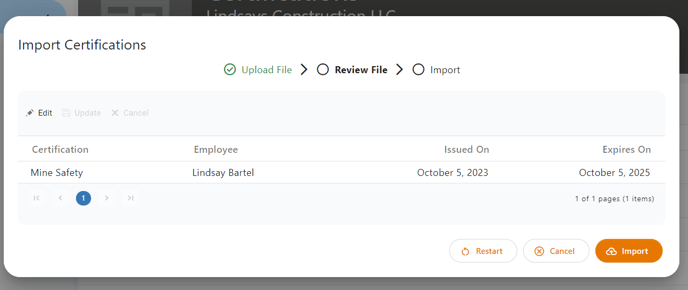
Step 5 - Once you've reviewed your bulk upload, click "Import" and the following screen will appear. Click "Finish" and your bulk upload will be complete