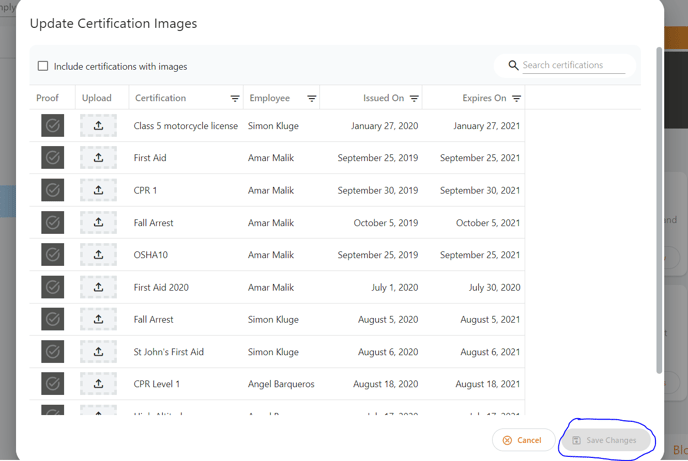The final step of CCM setup is to add digital proof of certifications to align with the workers and titles that you have already created.
Upload Certification Proof/Images
Step 1 - On the myComply main page (myDashboard). Navigate to the settings tab and click "Bulk Operations"
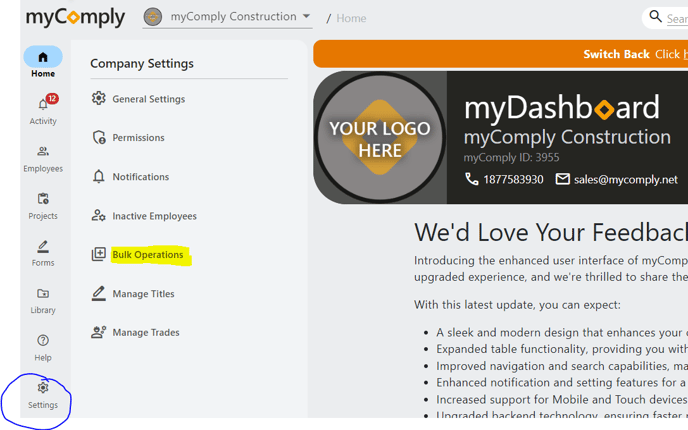
Step 2 - Click "Update Images" on the Certifications tab
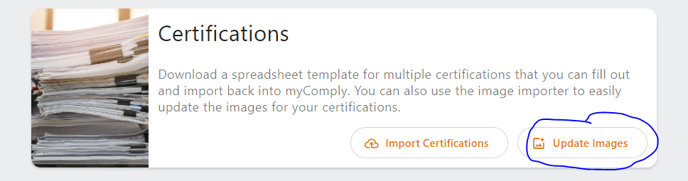
Next to "Proof", under the "Upload" heading, this is where you can drag and drop or bulk upload proof/images. Once complete, click "Save Changes"