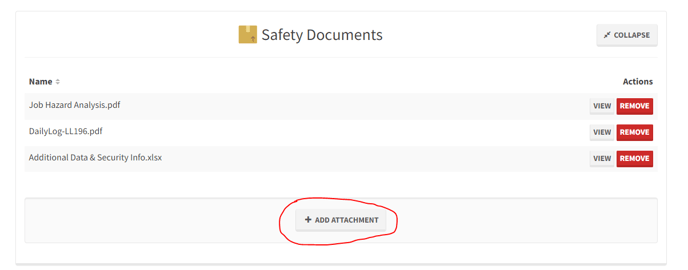Uploading and Storing Safety Documentation
This article will show you where to upload and store your safety documentation.
Step 1 - On the main screen, click the "Companies" tab and scroll to the list of companies.
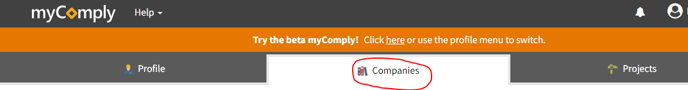
Step 2 - Click the company you wish.
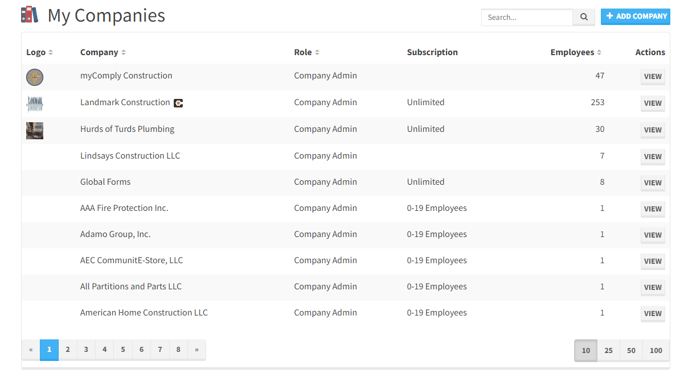
Step 3 - After clicking on the company, scroll to the bottom of the page until you see the "Safety Documents" icon and click it or click the "Expand" button.
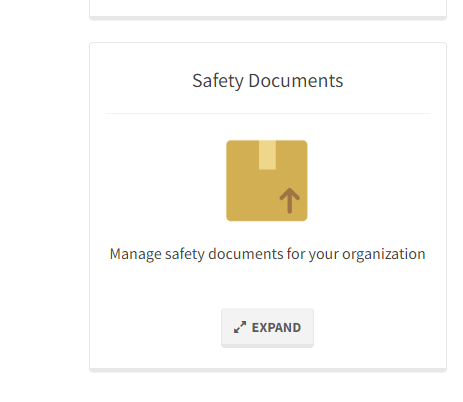
Step 4 - After clicking the icon, you can see what documents are uploaded or click the "+Add Attachment" button on the bottom to add your desired safety documents.